Our advice for transitioning to version 1.23 of DayZ server

The new version 1.23 is special since it introduces a major overhaul of the NWAF (North-West Airfield) and features that could make server administrators fear problems with certain community mods.
Should we delete @Fliptransport ?
For those who don't know yet, the new version introduces the ability for players to push vehicles. Which is a feature of the famous Fliptransport mod widely used on DayZ servers.
The mod developer made an early update on November 5th that should allow Fliptransport to coexist smoothly with the new version of the game. We don't think it's necessary to remove the mod from your server.
What about mods that modify the sky ?
You must delete the @SkyZ - Skybox Overhaul mod which has not been updated since July 2021. One of its developers has confirmed that the mod will stop working with this new version of the game.
Is it necessary to wipe my DayZ server with the new update ?
Ideally, we recommend that you follow the course decided by the developers by performing a partial wipe of your server. Unlike a total wipe, this one is just intended to delete the "data" folder.
Secondly, you will need to regenerate a "mapgrouppos.xml" so that the new loot positions at the NWAF level are taken into account and can replace those of the previous airfield. Here is the guide to achieve this:
- Go to the init.c file and add the following code to the main():
GetCEApi().ExportProxyData( "8188 0 8201", 12000 );
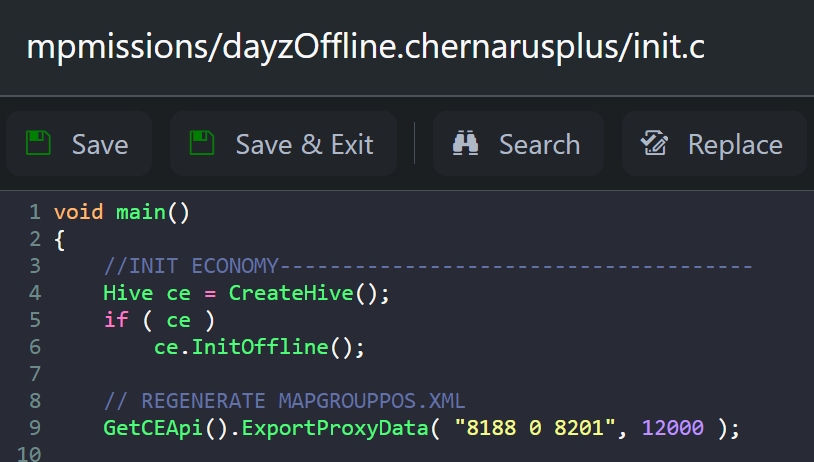
- Click "Save" and restart your server. You have to wait about 3 minutes. Spend some time, go to the “storage_1” folder which is located in your map folder.
- In this folder, you should see the "export" folder appear. Click on it and download the “mapgrouppos.xml” file inside.
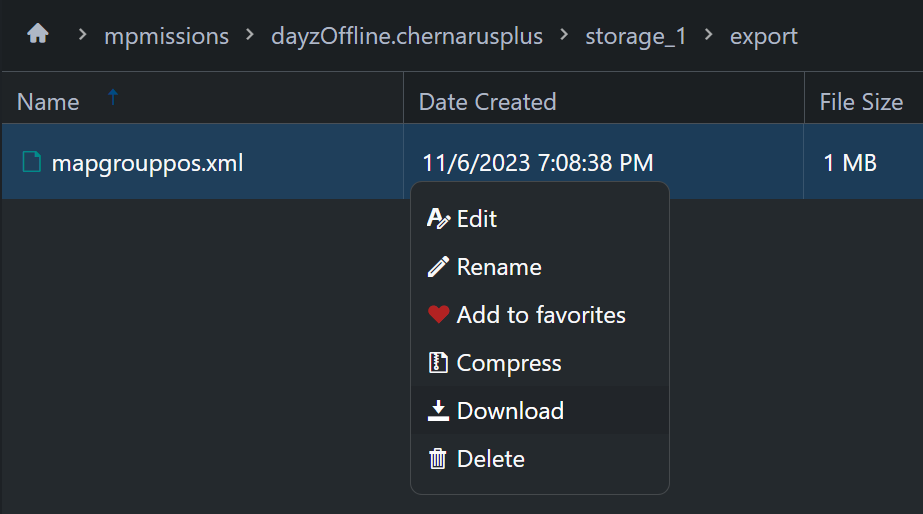
- Replace the previous mapgrouppos.xml with the one you just downloaded.
- Return to init.c and take care to comment out the line used to generate a new mapgrouppos.xml in this way:
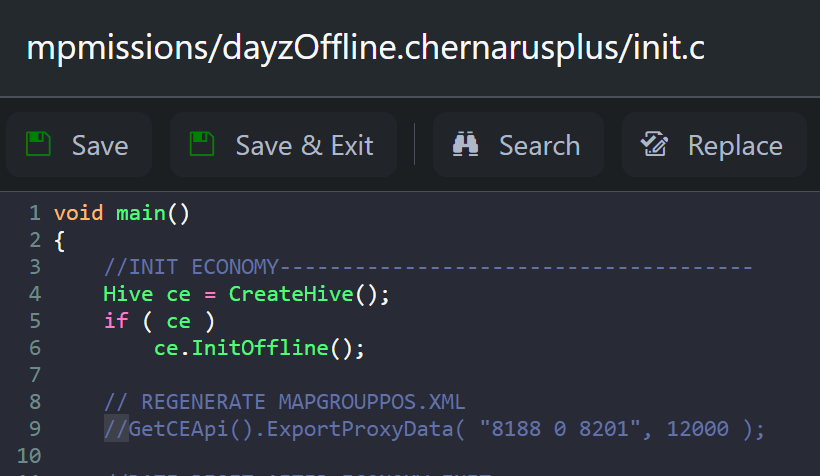
- You can restart your server. In the absence of a partial or total wipe, the new loot will gradually appear on your server. Don't be surprised if you don't see them appear immediately.
Will I lose any files with the update ?
Yes, we have decided not to restore the "cfgplayerspawnpoints.xml" file on your servers during this new update. The file has undergone many changes structurally, making it unnecessary to preserve your current file.
If you need to find the file, you can always recover it by going to Lyd_Scripts -> BackupFiles -> OldFilesBackups. Nothing is ever lost with our file retention.
*This choice applies to customers on ChernarusPlus and Livonia.